Busted on Facebook! When a married mom of two logged onto the social networking site, she stumbled upon the pictures of her husband’s storybook Disney World wedding—to another woman.
—New York Daily News, Aug. 5, 2010
There was a time when all one required to be a successful bigamist was a job with frequent travel, a discreet accountant, and a Herculean sex drive. With the advent of the internet and the ubiquity of social networking, those days are over. Now that everyone and their father and his two wives has the ability to share intimate personal information and photos online, it’s gotten a lot harder to carry on two marriages simultaneously without one spouse finding out about the other.
Bigamy in the age of Facebook is tricky, but it’s not impossible. To help you safeguard the details of your multiple marriages against prying eyes, we recommend that you make the following adjustments to your Profile Information and Privacy Settings.
Friends List
This is one of the most effective privacy tools at your disposal to ensure that your spouses remain strangers to each other.
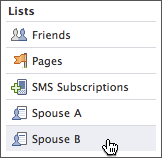
On the Facebook “Friends” page, you have the option to segregate your friends into “Lists,” or private groups, better enabling control of the information each group can see. We recommend that you start with two: Title them “Spouse A,” and “Spouse B.” Sort your contacts accordingly.
Basic Information
Beside the option “Looking For,” uncheck the box that says “Additional Spouse.” Presumably, you’ve already found one.
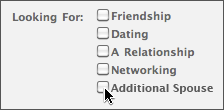
Don’t say you’re looking for “Friendship” or “Networking” either. While selecting these options might seem like a useful diversionary tactic, subtly promoting your altruism and white-collar ambition while throwing your spouses off each other’s scent, they’re really just code words for “someone to screw around with.” Unless you’re ready to add another pole beneath that tent, you might want to skip ahead to the next section.
Relationship Status
Above all else, you must refrain from changing your relationship status to “It’s Complicated,” regardless of how true it may seem.
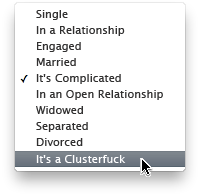
To monogamists, a status change signals marital instability. This will only attract inquisitive wall posts and potential temptations from ex-paramours and those meddlesome divorcees from your kids’ elementary school. For crying out loud, you’ve already got two beds to fill—don’t be greedy.
Trust us: Engage in any extra-extramarital hanky-panky, and you’ll soon be changing your relationship status to “It’s a Clusterfuck.”
Likes and Interests
If you’re like most bigamists, you’re probably wondering: “Can I list the HBO series Big Love as one of my favorite TV shows?” The answer is a resounding “Yes!” Here’s why:
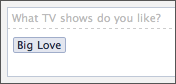
- Big Love is a popular and critically acclaimed series that has been nominated for an impressive number of Golden Globes and Emmys. Your appreciation will mark you as culturally aware and hip to premium channel programming.
- Technically speaking, Big Love is not about bigamy (implying two spouses, kept secret from another); it’s about polygamy (implying two or more spouses, with everyone—excluding the law—”in the know” and just jim-dandy about it.). Although one could argue that bigamy is little more than the training wheels for polygamy, a gateway nonchalance toward the so-called sanctity of marriage that will surely lead to additional spouses and attendant complications in the future.
- Facebook users do not look at their friends’ Likes and Interests.
Status Updates
The best Facebook status updates are those that arrive spontaneously—pithy little observations about your life, your spouse, or your children. The opportunities for drollery are doubled when you add a second family to the mix, though the chances for confusion are likewise compounded.
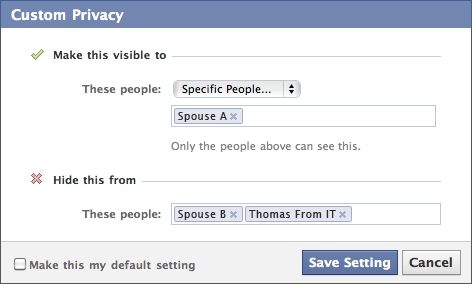
Example: Inspired by your eight-year-old son (Family B), you post the following update to your status: “Thomas, practicing his Hogwarts spells, just pointed his wand at me and shouted ‘Expelyouranus!’ Or that’s what it sounded like, anyway. I’m a little nervous about what might happen next.”
It’s a real crowd pleaser. Lots of “Likes” and comments. You’re feeling quite satisfied with yourself, until the next time you see Spouse A and she asks “Who’s Thomas?”
“Oh, he’s the IT guy at work. Real Harry Potter fan. Always wearing funny hats.” Quick thinking, but that was close.
Fortunately, Facebook allows you to set your privacy settings on a post-by-post basis, so that each spouse can only see the version of your Facebook life specifically edited for them. See that little padlock icon next to the “Share” button? Click and select “Customize.” In the next window, you have two options: “Make this visible to” and “Hide this from.” Are you feeling sneaky yet? You should be, you big scoundrel. In the next menu, select “Specific people,” and enter the name of the Friend List (Spouse A, Spouse B, Ex-Paramours, Meddlesome Divorcees, Thomas From IT, etc…) you would like to allow or deny access.
Photos
That moment when Spouse A discovers photos of you cavorting with Spouse B on a white sandy beach in San Juan—that’s a bad moment. That moment will cost you. But as bad as that would be, the photos where you and Spouse B are feeding each other wedding cake are way worse.

Photo sharing is a minefield, really, rife with danger every step of the way. Not only must you account for the photos that you post, but you should also be concerned for the photos your friends and spouses will post of you.
Friend Lists are handy for managing privacy of your photo albums as well. Of course, even with stringent photo management security in place, it’s far too easy for “Spouse A” pictures to end up in “Spouse B” albums, and vice versa. When uploading, always double-check your work. Also, don’t drink and post. Many an unlawful second marriage has been carelessly exposed by drunk photo uploading.
Other people’s photos are a bit trickier to control. Your spouses (or anyone, for that matter) can post photos of you anytime they like, and tag them with your name so that you and all your friends can see them too. If you get into the habit of checking your Facebook every five minutes for the rest of your life, you should have no problem catching those tagged photos and untagging them as they pop up unbidden in your News Feed, like rascally varmints in a game of social networking Whack-a-Mole.
Places
The new Facebook Places feature allows you to share your exact whereabouts with others by “checking in.” Furthermore, your Facebook friends can “check you in” to any location they desire, without your consent and regardless of whether you’re actually there. While to many people this may appear to be a ghastly invasion of privacy, bigamists should reserve judgment.
Yes, there are many places where “checking in” wouldn’t be prudent: “at the OB/GYN having an ultrasound, with Spouse B and Thomas’s embryonic little sibling” comes to mind. But on the off-chance Spouse A discovers your secret second marriage, pistol-whips you, stuffs you into the trunk of a black sedan and speeds you off to some remote wooded area where you can quietly reassess your conjugal priorities while tied to a tree trunk waiting for the turkey vultures to come, you’ll be awfully glad you have it.


